Registration
ICDD databases (PDF-5+, PDF-2, PDF-4/Minerals, and PDF-4/Axiom) are licensed on a single PC. ICDD products cannot be installed, accessed, or displayed on more than one PC without purchasing additional licenses.
ICDD products require registration. The registration key supplied by ICDD allows access to the database only through the registered PC.
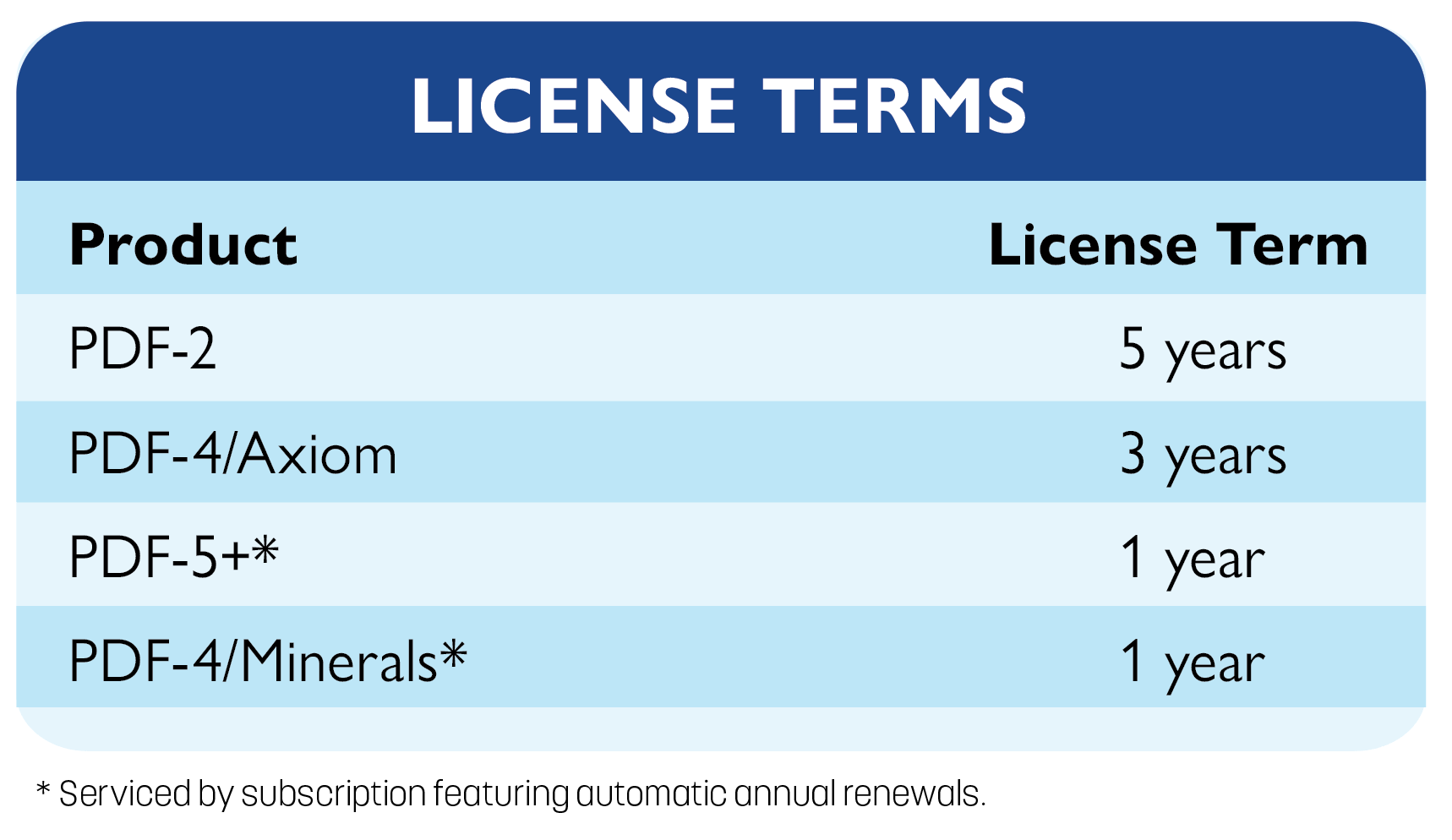
There are four different methods (Web, Email, Fax, or Mail) to register your database and/or software:
PDF Release 2014 to 2025:
- Web Registration Tutorial – Requires an internet connection
- Automatic Email Tutorial – Requires a MAPI compliant email program such as Microsoft Outlook, Microsoft Exchange, or Microsoft Mail
- Manual Email Tutorial
- Fax Registration Tutorial
PDF Release 2013 and prior:
- Web Registration Tutorial – Requires an internet connection
- Automatic Email Tutorial – Requires a MAPI compliant email program such as Microsoft Outlook, Microsoft Exchange, or Microsoft Mail
- Manual Email Method
Option 1: Save it as a text file
Option 2: Copy the registration information to the clipboard and paste the registration information into the body of your message - Fax Registration Tutorial
How to properly install your PDF product.
How to properly register your PDF product.
ICDD License Extension
License Extension Procedure for PDF-2, DDView, and ICDD SUITE Release 2005 to 2016
Please Note: The License Extension Procedure was activated in 2010 and will continue for PDF-2, DDView and ICDD Suite products Release 2005 to 2016. PDF-2 2018 and later are not eligible for license extensions. The initial term of the License for PDF-2, DDView, and ICDD SUITE is five (5) years from the license registration key date. At the end of your five (5) year license term, you will need to do one of the following:
Option 1:
Purchase a license of the current release of the PDF-2 or PDF-5+. You may contact ICDD at sales@icdd.com to purchase your product license.
Option 2:
Extend your original license for one additional consecutive five (5) year term, free of charge, provided that the licensed user has the same organization name and address (i.e., the registered user), and the product license has not been previously renewed or converted to a PDF-5+ product.
Please Note: If you do not update your product or perform this free License Extension Procedure before your five (5) year license period expires, your PDF-2, DDView, and/or ICDD SUITE will not function past the original five (5) year license term.
License Extension Instructions
To request a license extension for PDF-2, DDView, or ICDD SUITE follow the instructions below:
- Run the Registration Wizard
- Click Start
- Programs
- ICDD (Product)
- Register ICDD Product
You can submit the registration by web, email (registration@icdd.com), or fax (610-325-9823). Upon receipt of your information, ICDD will verify your license. If the license is valid (the licensed user has the same organization name and address), ICDD will send you a new registration key.
Computer Specifications
ICDD tests each product release on the then current operating systems that are readily available. ICDD will support the published computer specifications for the product release year. ICDD does not guarantee product functionality or compatibility with subsequent changes in computer/hardware platforms.
- Intel® Core™ 2 Duo processors (recommended minimum) or better.
- Supported Microsoft® operating systems:
- Windows® 7 SP1
- Windows® 8/8.1
- Windows® 10
- Windows® 11
- 4 GB of system memory
- 38 GB of hard drive space
Note: It is necessary to have Administrator privileges or use the Administrator account and password for your local domain in order to install this product. You can obtain your domain by running the following command line in a Command Prompt window: ipconfig/all. Your local domain will appear next to the “Host” label.
- Intel® Core™ 2 Duo processors (recommended minimum), or better.
- Supported Microsoft® operating systems:
- Windows® 7 SP1
- Windows® 8/8.1
- Windows® 10
- Windows® 11
- 4 GB of system memory
- 4 GB of hard drive space
Note: It is necessary to have Administrator privileges or use the Administrator account and password for your local domain in order to install this product. You can obtain your domain by running the following command line in a Command Prompt window: ipconfig/all. Your local domain will appear next to the “Host” label.
- Intel® Core™ 2 Duo processors (recommended minimum), or better.
- Supported Microsoft® operating systems:
- Windows® 7 SP1
- Windows® 8/8.1
- Windows® 10
- Windows® 11
- 4 GB of system memory
- 2 GB of hard drive space
Note: It is necessary to have Administrator privileges or use the Administrator account and password for your local domain in order to install this product. You can obtain your domain by running the following command line in a Command Prompt window: ipconfig/all. Your local domain will appear next to the “Host” label.
- Intel® Core™ 2 Duo processors (recommended minimum), or better.
- Supported Microsoft® operating systems:
- Windows® 7 SP1
- Windows® 8/8.1
- Windows® 10
- Windows® 11
- 4 GB of system memory
- 5 GB of hard drive space
Note: It is necessary to have Administrator privileges or use the Administrator account and password for your local domain in order to install this product. You can obtain your domain by running the following command line in a Command Prompt window: ipconfig/all. Your local domain will appear next to the “Host” label.
